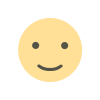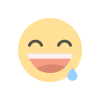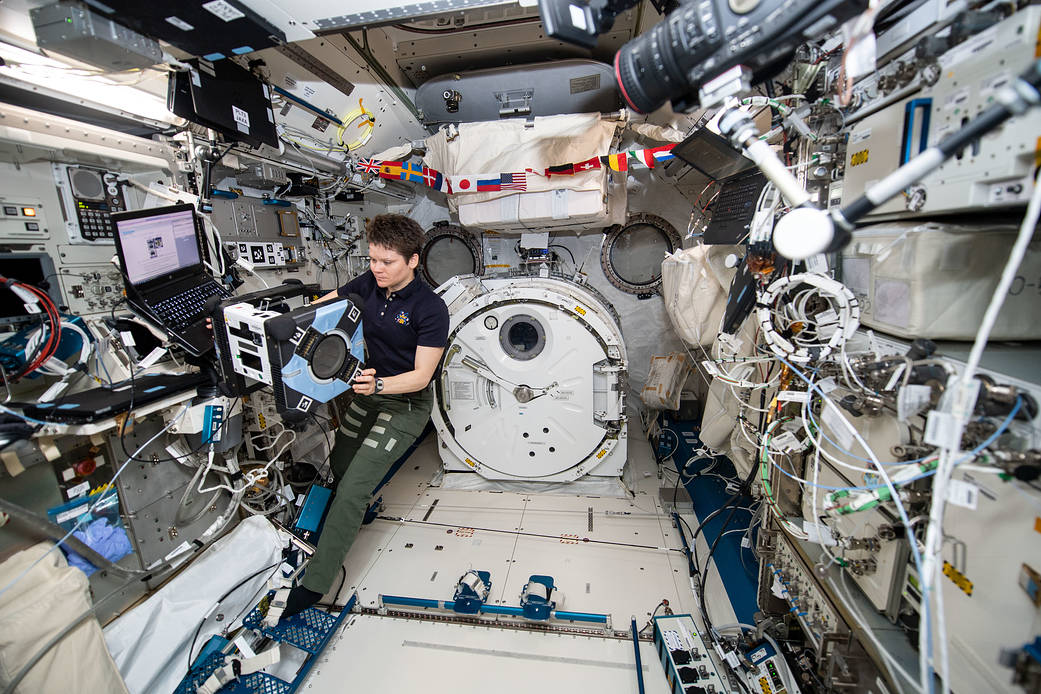Explore the Latest Graphic Design Tools for 2024
Explore the top graphic design tools for 2024, including Adobe Illustrator, Canva Pro, Figma, and more. Discover the latest features, benefits, and innovations in design software. Whether you're into vector illustration, UI/UX design, or digital art, find out which tools can elevate your creative projects this year.

As graphic design continues to evolve, 2024 brings a suite of advanced tools that enhance creativity, efficiency, and collaboration. Here’s a detailed look at the top graphic design tools for this year, each offering unique features that cater to various design needs.
1. Adobe Illustrator 2024
Overview: Adobe Illustrator remains the industry standard for vector graphics and illustration. The 2024 version introduces several enhancements:
- AI-Driven Tools: The new AI-powered "Live Trace" feature intelligently converts raster images into vector paths with improved accuracy. AI also assists in color matching and consistency.
- Enhanced Performance: Optimized for faster processing, Illustrator 2024 handles large files and complex designs with greater efficiency.
- Collaboration Features: Integration with Adobe Creative Cloud allows for real-time collaboration and seamless sharing of assets across devices.
- Advanced Typography: New font management tools and enhanced typography options provide more control over text design.
Benefits: Illustrator 2024’s AI-driven tools and performance enhancements streamline the design process, making it easier to create intricate vector illustrations and manage large-scale projects.
2. Canva Pro
Overview: Canva Pro is renowned for its ease of use and extensive library of templates. The 2024 update introduces:
- Magic Resize Tool: Automatically resizes designs for various formats, saving time and maintaining consistency across different platforms.
- Advanced Brand Kit: Improved brand kit management allows for better organization and application of brand assets like logos, colors, and fonts.
- Collaborative Features: Enhanced team collaboration tools include real-time editing and comment features, making it ideal for team projects.
- Integration with Stock Libraries: Access to premium stock photos and graphics directly within Canva’s interface.
Benefits: Canva Pro’s updates focus on efficiency and consistency, particularly for marketing teams and businesses needing to produce branded content quickly.
3. Figma
Overview: Figma has become a favorite for UI/UX design due to its cloud-based platform. The 2024 updates include:
- FigJam: A new interactive whiteboard tool for brainstorming, planning, and collaborative design processes.
- Enhanced Prototyping: Improved prototyping features allow for more dynamic and interactive design presentations.
- Real-Time Collaboration: Figma’s real-time collaboration capabilities facilitate seamless teamwork, allowing multiple users to work on a design simultaneously.
- Design Systems: Enhanced design system management helps maintain consistency and streamline updates across projects.
Benefits: Figma’s cloud-based collaboration and prototyping tools make it an excellent choice for teams working on complex UI/UX projects and needing real-time feedback.
4. Sketch
Overview: Sketch is a key tool for web and mobile design. The 2024 version offers:
- Improved Vector Editing: Enhanced vector editing capabilities make it easier to create and manipulate complex shapes and paths.
- Design Systems: Better integration with design system tools helps maintain consistency and streamline the design-to-development workflow.
- New Plugins: A variety of new plugins and integration options improve functionality and customization.
- Performance Enhancements: Faster rendering and improved performance for handling larger design files.
Benefits: Sketch’s focus on web and mobile design, along with improved vector editing and performance, makes it ideal for designers focusing on user interfaces and digital products.
5. Affinity Designer
Overview: Affinity Designer continues to provide a cost-effective alternative to Adobe products. The 2024 update includes:
- Dual Environment: Enhanced dual environment for working with both vector and raster designs in a single workspace.
- Asset Management: New tools for managing design assets, including symbols, styles, and resources.
- Performance Improvements: Faster performance and enhanced functionality, particularly for large and complex designs.
- Enhanced Blurring Tools: Improved "Live Gaussian Blur" and other effects for creating detailed and visually appealing designs.
Benefits: Affinity Designer offers a comprehensive design solution with strong vector and raster capabilities, suitable for both digital and print design projects.
6. CorelDRAW Graphics Suite 2024
Overview: CorelDRAW is known for its robust vector design tools. The 2024 version features:
- AI-Powered Image Upscaling: Enhances image resolution without losing quality, using AI to refine details.
- Smart Shapes: New tools for creating and manipulating complex shapes with ease.
- Integrated Suite: A complete suite of design tools including photo editing, layout, and typography, integrated into a single workflow.
- Enhanced Output Options: Improved export options for various file formats and resolutions.
Benefits: CorelDRAW’s AI-powered features and integrated suite provide a versatile and powerful solution for professional designers needing comprehensive design capabilities.
7. Inkscape
Overview: Inkscape is a powerful open-source vector graphics editor. The 2024 update includes:
- Node Sculpting: Advanced node sculpting tools for more precise vector editing.
- Enhanced Path Operations: Improved path operations make complex vector manipulations easier.
- Performance Boosts: Faster rendering and improved stability for large and detailed designs.
- Community Support: Ongoing updates and support from a vibrant community of users and developers.
Benefits: Inkscape offers a robust and cost-effective alternative for vector graphic design, supported by an active community and continuous updates.
8. Procreate
Overview: Procreate is a favorite among digital artists for its intuitive interface and powerful features. The 2024 version includes:
- QuickMenu: A customizable menu for faster access to frequently used tools and settings.
- Enhanced Brush Customization: New options for brush creation and customization, allowing for greater artistic freedom.
- Advanced Layering: Improved layering capabilities and blending options for detailed artwork.
- High-Resolution Export: Enhanced export options for high-quality digital art files.
Benefits: Procreate’s updates enhance its usability for digital artists, offering advanced tools for detailed and high-quality artwork creation.
Conclusion
The graphic design tools of 2024 offer innovative features that cater to a wide range of design needs, from vector illustration and UI/UX design to digital art and collaborative projects. By leveraging these tools, designers can enhance their creativity, streamline their workflows, and stay competitive in the rapidly evolving design landscape.
What's Your Reaction?